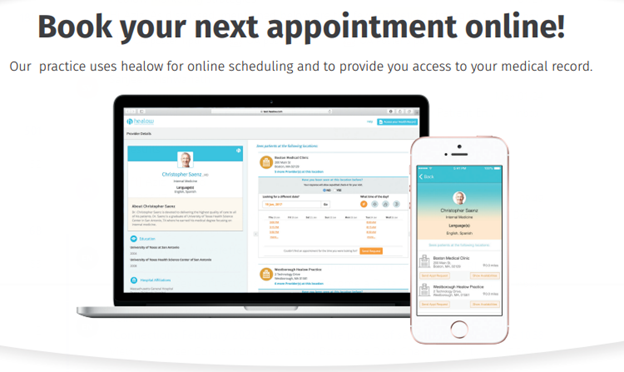How to Schedule Appointments
New and Established Patient Appointment Instructions. Please follow the directions below to schedule your appointment.
- New Patient: New patients please Pre-Register on our patient portal, once we have your information, we will reach out to you with the contact information you provided to schedule an appointment.
- Established patients: Important *You will need to use the same identifying information found within your patient portal First Name, Last Name, Date of Birth, and Contact Phone
Below are the steps to schedule your appointment through Healow Open Access.
- Choose the location or provider you want to schedule your appointment with. You will see a list of providers for the location you chose. Click on Show Availabilities for the Provider.
- There will be two mandatory fields:
- Select whether you’ve seen this provider before
- Select Established Patient as the Appointment reason
- The Schedule window will now be displayed:
- Select a Date from the Calendar, Click Go
- Available time slots will be presented, please choose a time slot to proceed
- After Choosing a specific time slot from the Calendar:
- Enter Patient details: *You must use the same exact information found within your Patient portal* First Name, Last name, date of birth, Contact Phone. Press 'next'.
- Enter Visit details: Reason for the Visit and Info for the Provide, then press 'next'.
- Complete Phone verification: We need to verify your phone number for this appointment so select 'call' or 'text'. Within 15 minutes, enter the 4-digit code you receive by phone or text.
- Click the Book Now button to immediately schedule yourself. You will receive a confirmation email about your appointment.
- Please log into your patient portal to verify that your appointment is booked. If you don’t get an email or notification, and don’t see any appointments in your patient portal, then the appointment wasn’t booked. Refresh your browser and please try booking your appointment again.